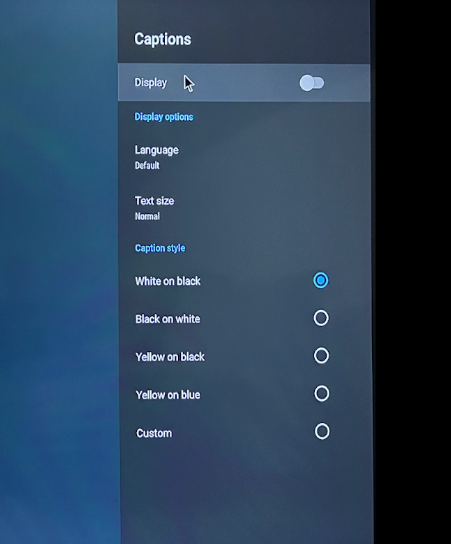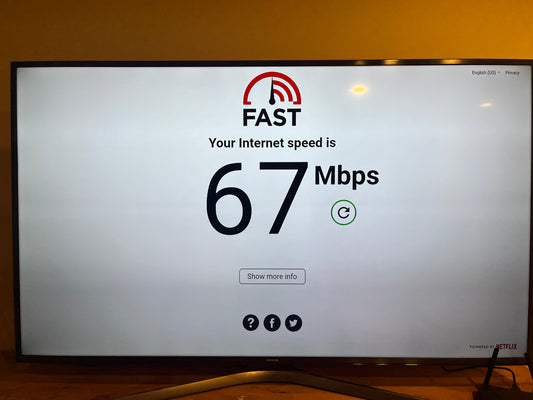Important legal notice: The SuperBox device on this site is a blank Android streaming device. We do not install or distribute any third-party streaming apps, nor do we sell access to copyrighted or circumented content. Customers are responsible for obtaining and licensing content and apps from legitimate sources (e.g., Google Play, official provider websites). We do not condone or support copyright infringement.
Best SuperBox Pricing
We will get back to you soon with the best offer on the SuperBox.

No Fees
SuperBox is a one-time purchase

Our Guarantee
30 day money-back guarantee included.
Free Updates
SuperBox gets updated often.

Worldwide
SuperBox works in any location.
Simple Navigation
Guide Or Search
Use the built in guide or search to start watching.
Bluetooth
Easilly speak into remote to watch instantly.
User Friendly
Go to apps and access all content fast and effectively.

Easy SuperBox Set Up
Plug In SuperBox
Plug power cord in and connect HDMI from the SuperBox to the TV.
Connect To Internet
Connect to any internet. Use WIFI, Cellular Hotspot, or Ethernet.
Access Your Apps
Access any apps you download on SuperBox in any location.
Recommended internet connection of +80 mbps. Increased internet provides smoother streaming.

S6 Ultra Specifications

S6 Ultra Package




SuperBox Guides & Info
- Choosing a selection results in a full page refresh.
- Opens in a new window.